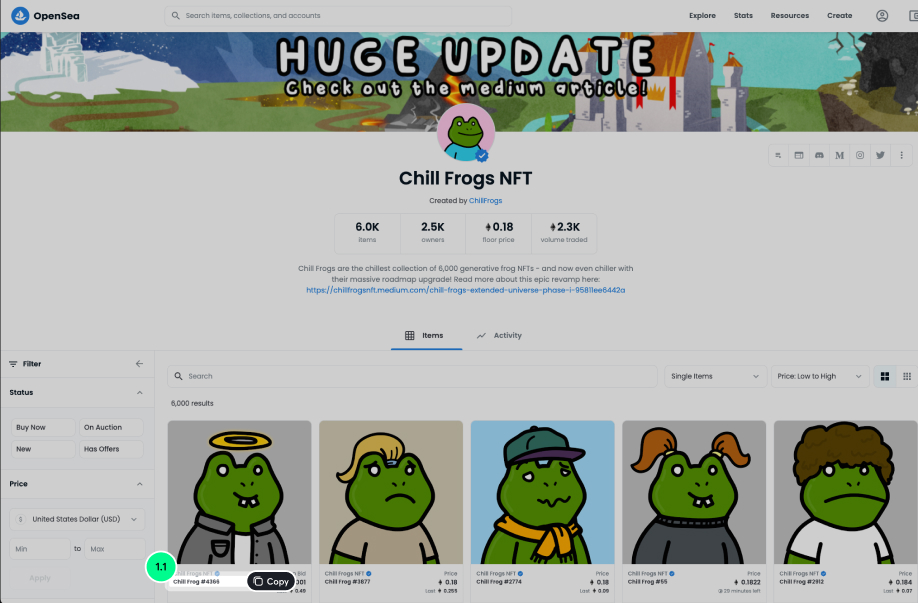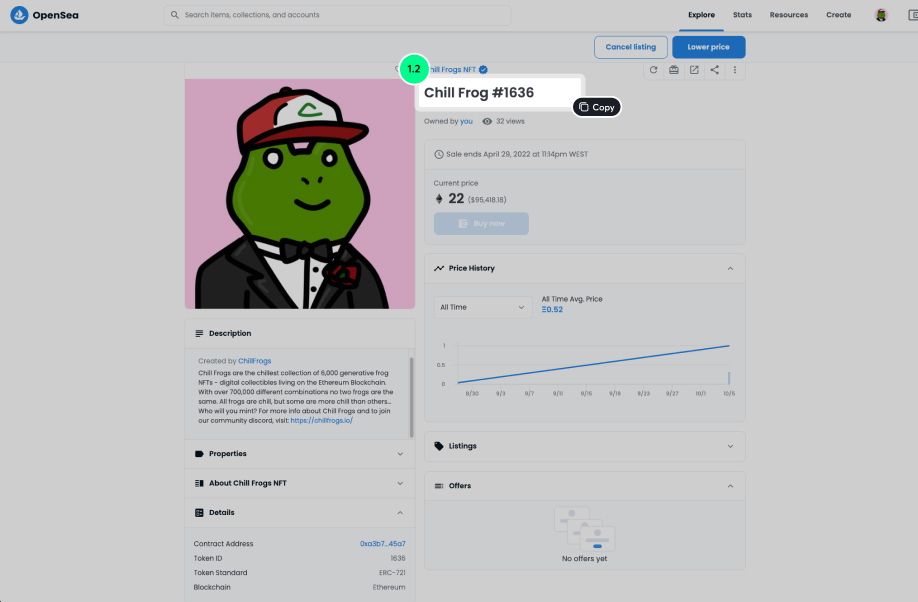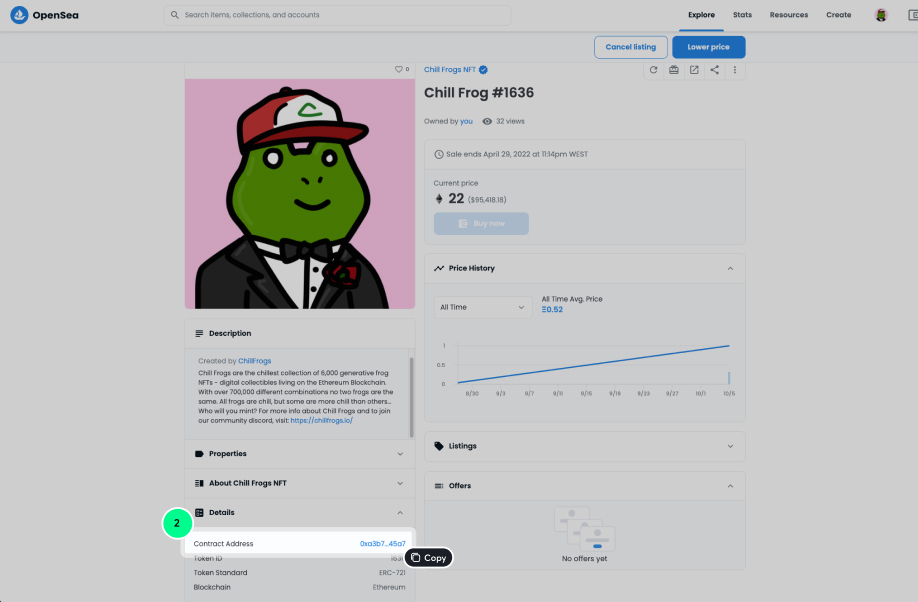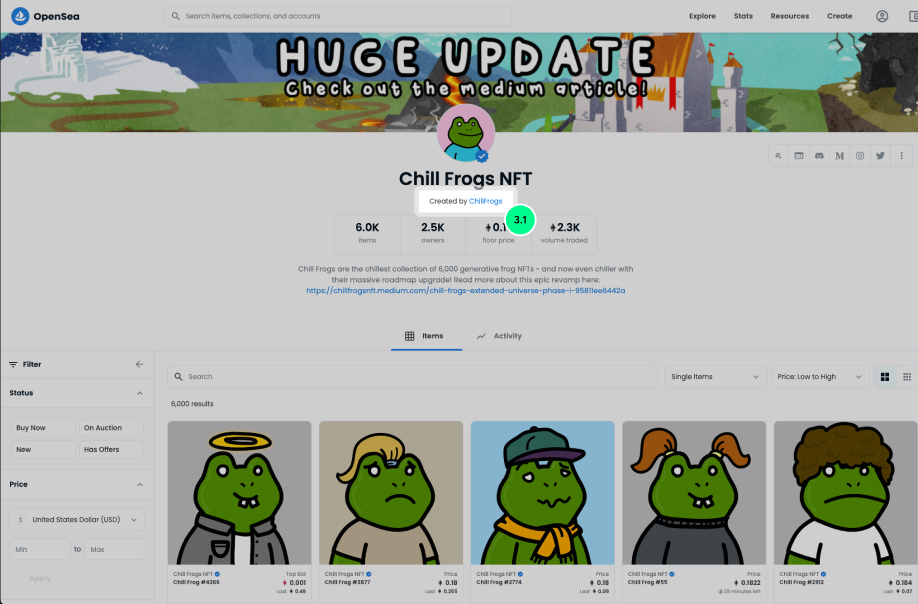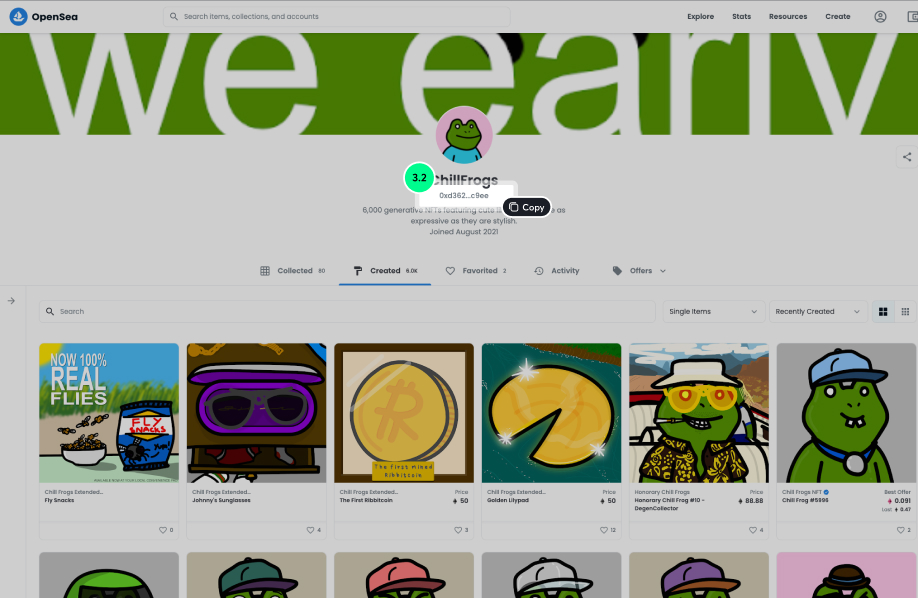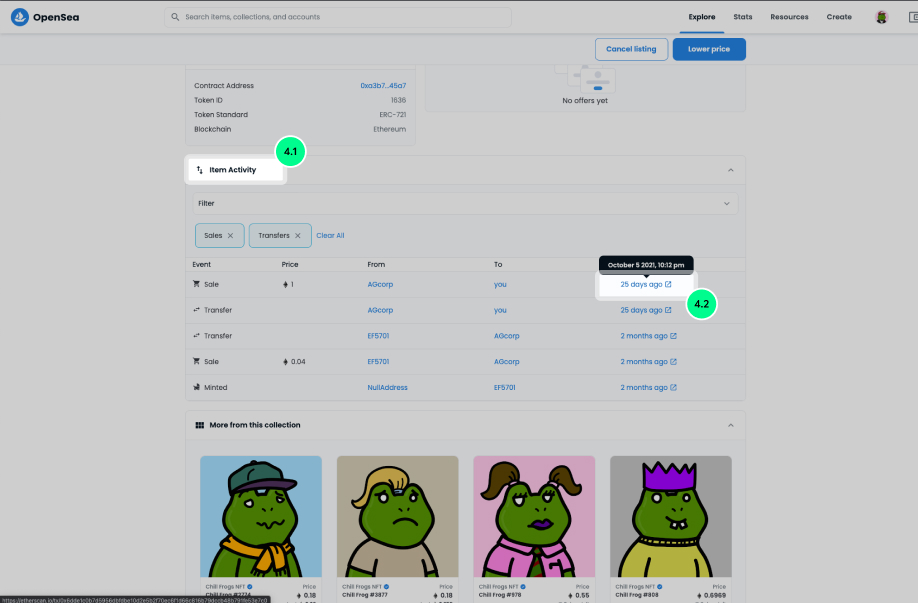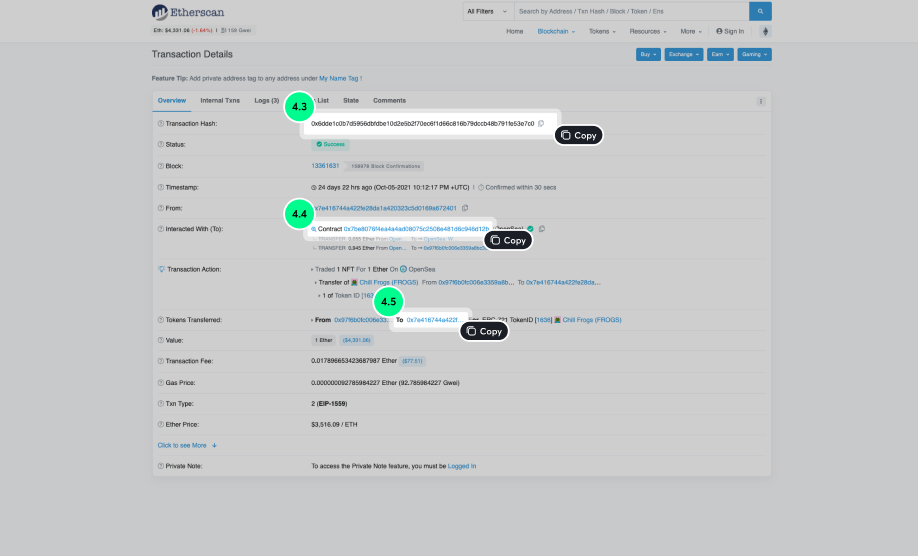OpenSea To find collectible (NFT) for analysis you have several options:
1. The easiest way to analyze collectible on checkNFT.iO service is to use Name (1.1) of collectible (NFT) from collection view:
or from asset (NFT) view (1.2):
<div class="styles_image__8Gzex styles_wrapper__1u9Jm"><img alt="or from asset (NFT) view (1.2):" loading="lazy" decoding="async" data-nimg="fill" class="styles_image__8Gzex" style="position:absolute;height:100%;width:100%;left:0;top:0;right:0;bottom:0;color:transparent" src="/images/tutorials/opensea/1.2.jpg"/><span aria-live="polite" aria-busy="true"><span class="react-loading-skeleton styles_skeleton__r1QAL" style="--base-color:#2E2E38;--highlight-color:#3C3E47"></span><br/></span></div> Copy the name into the search bar at checkNFT.iO and press enter.
2. You also can use Contract address (2) of collectible (NFT) from asset (NFT) view to search collectible you are interested in. Copy it and paste into the search bar on checkNFT.iO
<div class="styles_image__8Gzex styles_wrapper__1u9Jm"><img alt="2. You also can use Contract address (2) of collectible (NFT) from asset (NFT) view to search collectible you are interested in. Copy it and paste into the search bar on checkNFT.iO" loading="lazy" decoding="async" data-nimg="fill" class="styles_image__8Gzex" style="position:absolute;height:100%;width:100%;left:0;top:0;right:0;bottom:0;color:transparent" src="/images/tutorials/opensea/2.1.jpg"/><span aria-live="polite" aria-busy="true"><span class="react-loading-skeleton styles_skeleton__r1QAL" style="--base-color:#2E2E38;--highlight-color:#3C3E47"></span><br/></span></div> 3. Address of creator of collection you are interested in:
Press the creator’s name (3.1) on the collection screen:
<div class="styles_image__8Gzex styles_wrapper__1u9Jm"><img alt="Press the creator’s name (3.1) on the collection screen:" loading="lazy" decoding="async" data-nimg="fill" class="styles_image__8Gzex" style="position:absolute;height:100%;width:100%;left:0;top:0;right:0;bottom:0;color:transparent" src="/images/tutorials/opensea/3.1.jpg"/><span aria-live="polite" aria-busy="true"><span class="react-loading-skeleton styles_skeleton__r1QAL" style="--base-color:#2E2E38;--highlight-color:#3C3E47"></span><br/></span></div> Then copy the address (3.2) from the creator’s page:
<div class="styles_image__8Gzex styles_wrapper__1u9Jm"><img alt="Then copy the address (3.2) from the creator’s page:" loading="lazy" decoding="async" data-nimg="fill" class="styles_image__8Gzex" style="position:absolute;height:100%;width:100%;left:0;top:0;right:0;bottom:0;color:transparent" src="/images/tutorials/opensea/3.2.jpg"/><span aria-live="polite" aria-busy="true"><span class="react-loading-skeleton styles_skeleton__r1QAL" style="--base-color:#2E2E38;--highlight-color:#3C3E47"></span><br/></span></div> 4. You can use transaction data from blockchain to find collectible for analysis:
On the collectible page scroll down to activity block (4.1):
<div class="styles_image__8Gzex styles_wrapper__1u9Jm"><img alt="On the collectible page scroll down to activity block (4.1):" loading="lazy" decoding="async" data-nimg="fill" class="styles_image__8Gzex" style="position:absolute;height:100%;width:100%;left:0;top:0;right:0;bottom:0;color:transparent" src="/images/tutorials/opensea/4.1.jpg"/><span aria-live="polite" aria-busy="true"><span class="react-loading-skeleton styles_skeleton__r1QAL" style="--base-color:#2E2E38;--highlight-color:#3C3E47"></span><br/></span></div> Then click on data of last transaction (4.2) to open the blockchain data and copy Transaction hash (4.3), Contract (4.4) or Address of the token recipient (4.5) and paste it into the search bar on checkNFT.iO:
<div class="styles_image__8Gzex styles_wrapper__1u9Jm"><img alt="Then click on data of last transaction (4.2) to open the blockchain data and copy Transaction hash (4.3), Contract (4.4) or Address of the token recipient (4.5) and paste it into the search bar on checkNFT.iO:" loading="lazy" decoding="async" data-nimg="fill" class="styles_image__8Gzex" style="position:absolute;height:100%;width:100%;left:0;top:0;right:0;bottom:0;color:transparent" src="/images/tutorials/opensea/4.2.jpg"/><span aria-live="polite" aria-busy="true"><span class="react-loading-skeleton styles_skeleton__r1QAL" style="--base-color:#2E2E38;--highlight-color:#3C3E47"></span><br/></span></div>